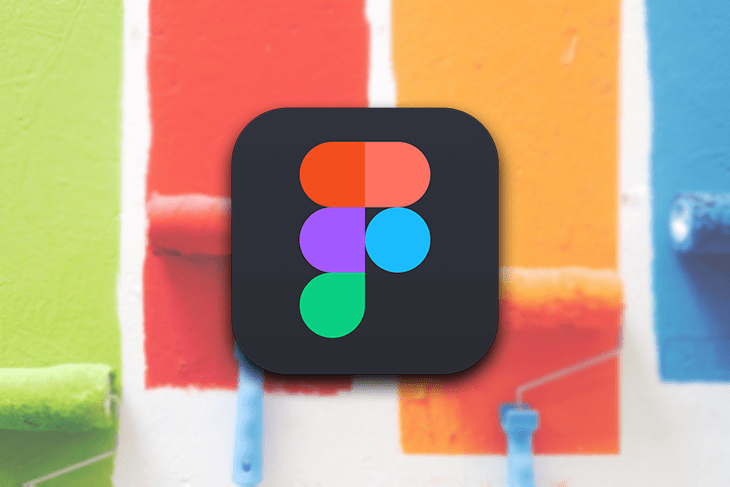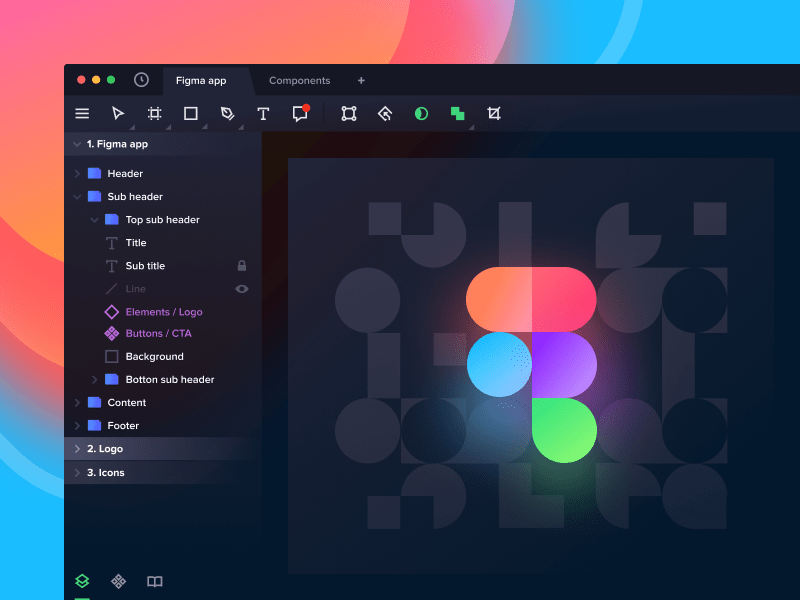Overview
Figma is a web-based graphics editing and user interface design app. You can use it to do all kinds of graphic design work from wireframing websites, designing mobile app interfaces, prototyping designs, crafting social media posts, and everything in between. Figma is different from other graphics editing tools. Figma is predominantly browser-based software, which means it can be run on all full desktop operating systems, as well as Chrome OS .