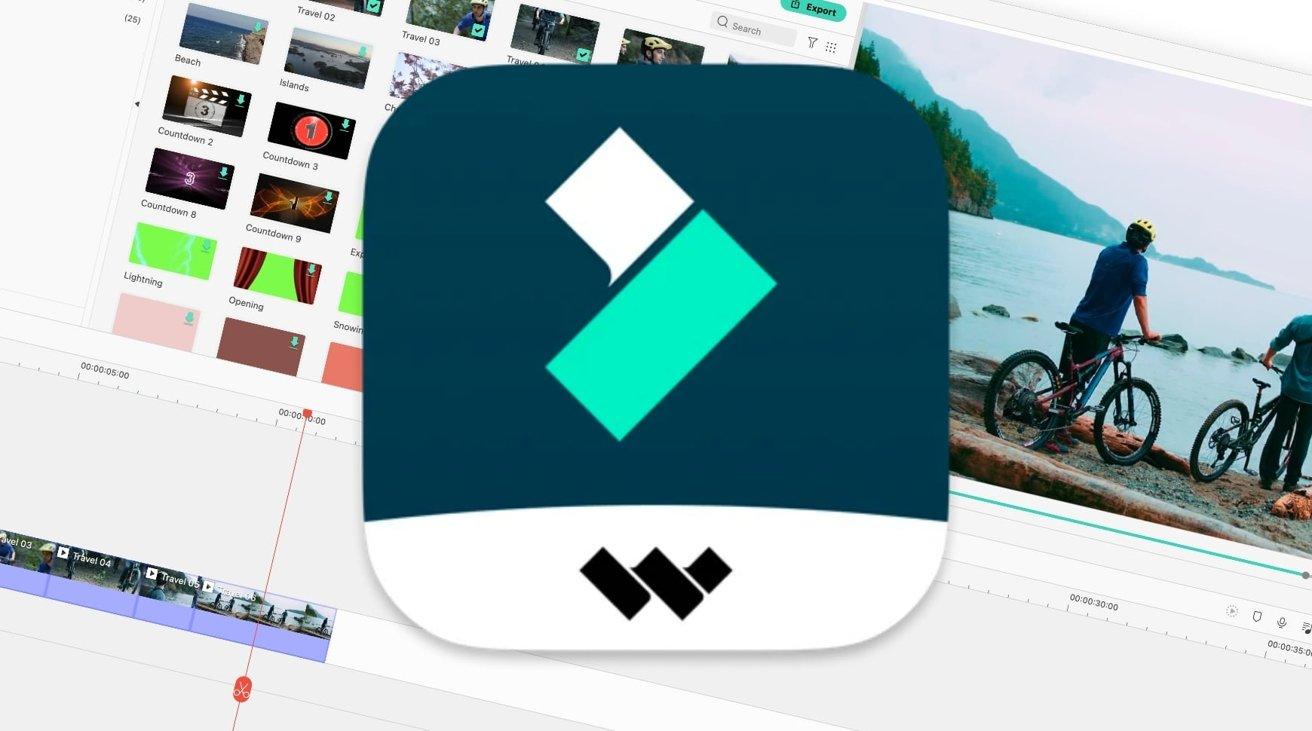Overview
Filmora is a line of video creation and editing applications developed by Wondershare. Filmora includes products for a range of users from beginner to intermediate. Common features of Filmora include a timeline, preview window, and effects library, navigated and controlled using a drag-and-drop interface. The key features offered by Wondershare Filmora include 4K editing support, GIF support, noise removal, color tuning, advanced text editor, audio mixer, video stabilization, scene detection, and audio equalizer. The 4K editing support feature enables users to edit and export videos at resolution of up to 4K.