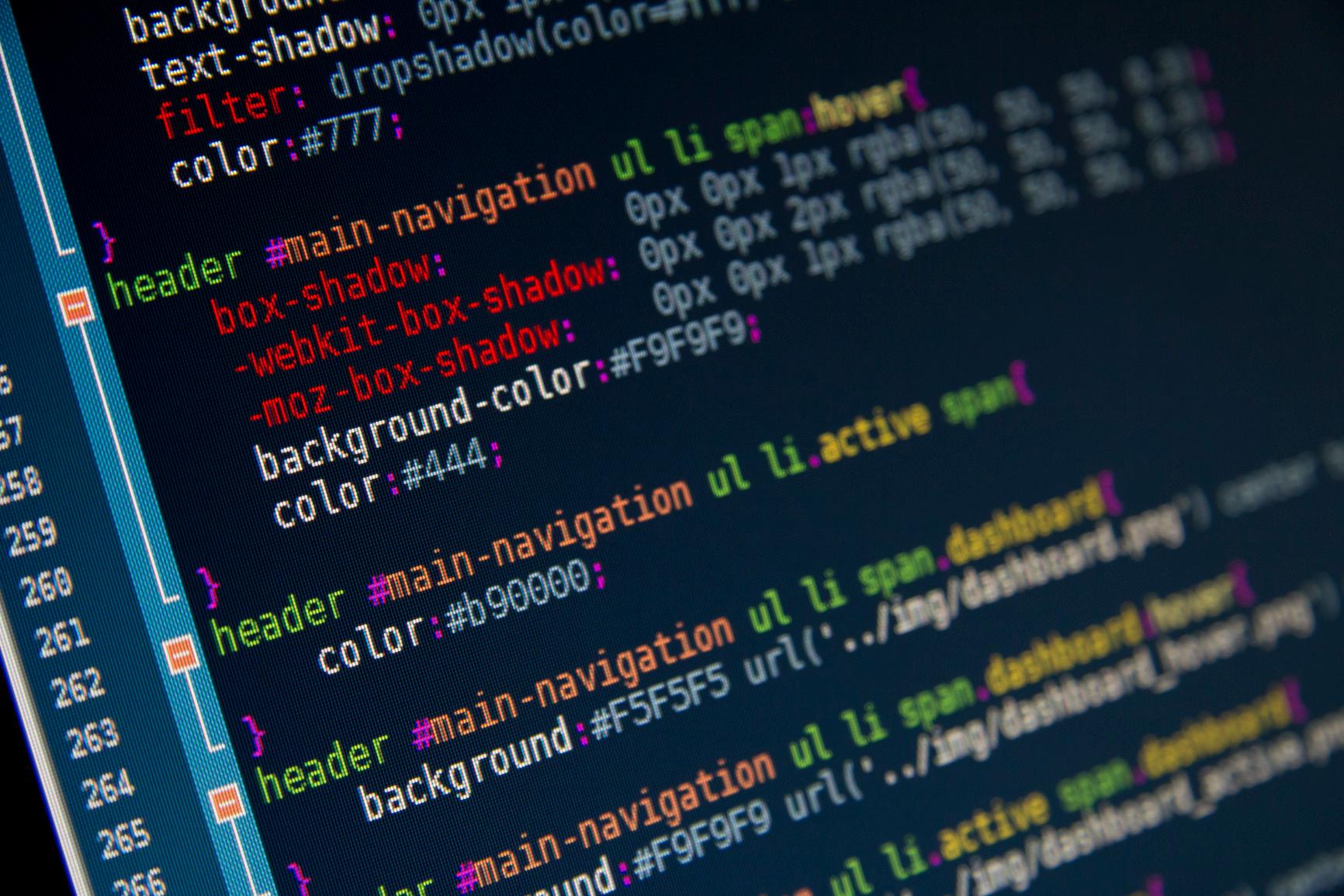Overview
Our knowledgeable CSS development specialist has an experienced eye for striking user interfaces. But our websites and software applications are more than just eye-catching. Codefire Infotech HTML5 development company in India that offers professional and SEO-friendly Websites.
Our highly skilled team unlocks growth efficiencies for your business by delivering intuitive and engaging web solutions using CSS. By working together, we can help you improve and extend the functionality of your web applications. We can also help you use them to scale at pace, boost engagement and drive continuous growth. As a part of CSS development services.